Generating a Manual Changelog Entry#
The “Generate Changelog” workflow is useful for repositories or branches that do not yet use Jupyter Releaser.
You can generate a markdown or reStructuredText changelog entry and manually apply it to the repo.
The workflow does not require any credentials.
To run the workflow:
Go to the “Actions” tab on the source repository or your fork.
Click on “Generate Changelog” on the left navigation bar
Click the “Run workflow” dropdown button on the right and fill in the appropriate values
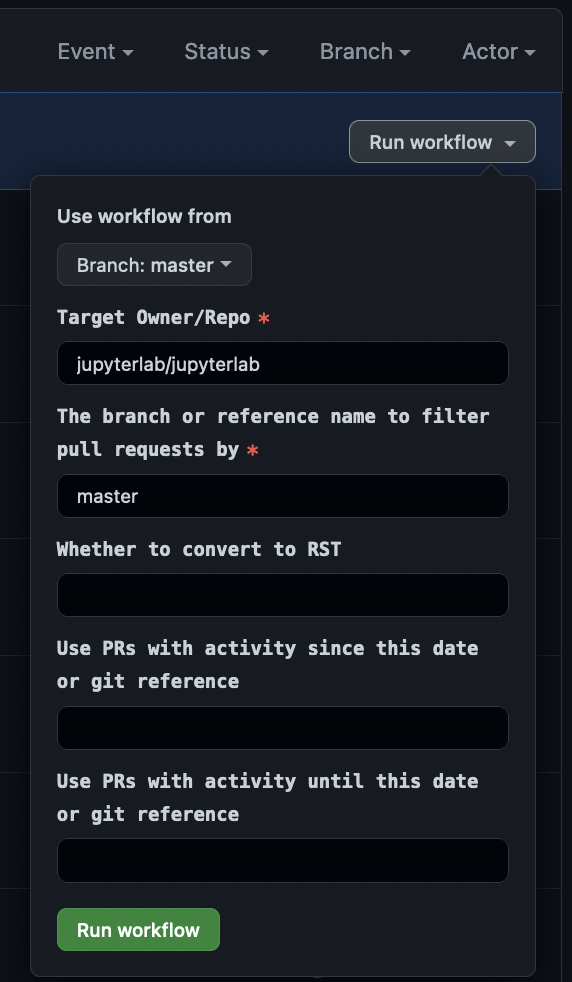
Write “true” for “Whether to convert to RST” if the target repo uses a reStructuredText changelog
The last two fields can be used to constrain the changelog entries to a set of tags or other references
When the job finishes, download and extract the generated changelog